Archive Mode. Call UWS 2019 Two Star/ Signature Exhibition ended on 8/23/19, 8:00 PM. Call settings are read only. See Current Open Calls

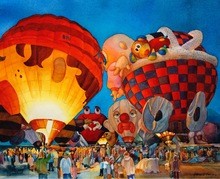 2017 Best of Show Night Flight Rebecca Hartvigsen
2017 Best of Show Night Flight Rebecca HartvigsenDirections for Online Entry
Before beginning registration, you will need a high quality digital image for each painting. Do not include mat or frame in your submitted image. Set your digital camera or personal device to a high quality setting to take the photo. If using a newer model cell phone camera, recommend transferring LARGE image for adjustment. Open, level, crop and adjust your image as appropriate. You may need to adjust the longest side of your image to no more than 4600 pixels (no less than 1920px). Save your image(s) in a memorable file or location for later retrieval. Limited image sizing assistance is available before August 23, 2019. See “Calendar of Events” and contact information below for details.
When ready to enter the exhibition, go to https://uws2019twostar-signatureexhibition.artcall.org and new users select “Register”, (upper right of the screen) to create your unique user account. Previous registered users can simply login. After establishing your user account, input your email address and password to login. All Entrants must have a valid email address to enter.
ArtCall requires payment before submitting entry details and uploading images. You can pay using a credit card on this same secure site. You may pay for three entries at once, or submit one at a time. Contact the Exhibition Coordinator if payment by check is your only option (August 23 is the deadline for receiving check payments).
After paying, follow the prompts to input your entry information for title, category, media, size, price, biography and artist’s statement. If you are entering multiple works for consideration, enter painting details for all entries.
Lastly, upload your high quality image(s) from your computer, smart phone, or other personal device. Size specifications will be displayed for your convenience. If your image does not meet the required specifications, the program will tell you immediately so that you can make adjustments. Once your image upload finishes, select "complete and view entry." Repeat for additional entries. You will be able to access and make changes to your submissions up until the entry deadline. Once finished, you can verify your entry from your main login page. To later edit your entry or entries, go back to the same website and click the blue “login” button. Enter your email and password to open your user account.
Warning! If you wish to change an entry, select the “edit” option to change entry details. If you want to change the image, select the red trashcan option under the image. Then upload a new image. Do NOT delete the entire entry (trashcan on the far right). If you inadvertently click the wrong trashcan button, you will be given a warning and asked if you wish to continue. Select “Cancel.” To reenter a deleted submission, you will be charged again. No entry fee refunds will be issued once payment is received.
Note: Recommend entering early to give yourself enough time to allow for unexpected issues. With this automated system, the submission deadline is absolute and not flexible. No changes to any entry details, including price, can be made after the submission deadline.
Still have questions? Contact the Exhibition Coordinator, Roxane Pfister, 435-760-0917, roxane.pfister@usu.edu